

The buttons provide a user-friendly means of navigating to the individual input and output types. They can be selected by way of the project tree. Choose "Oscilloscope signals from" to open the oscilloscope variable to record the status of the inputs and outputs. A highlighted variable can be assigned to a channel and recorded by right-clicking the mouse button. The function of the electronic oscilloscope is described in the DriveManager 5 Online Help.
Selection dialog box
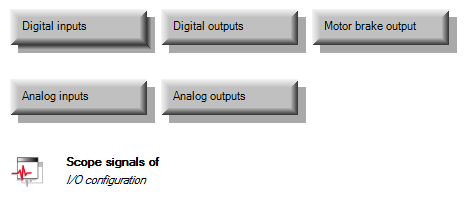
Bild: Selecting inputs and outputs
Copyright © LTi DRiVES GmbH, Januar 2013, ID-Nr.: 0842.26B.1-00 DE